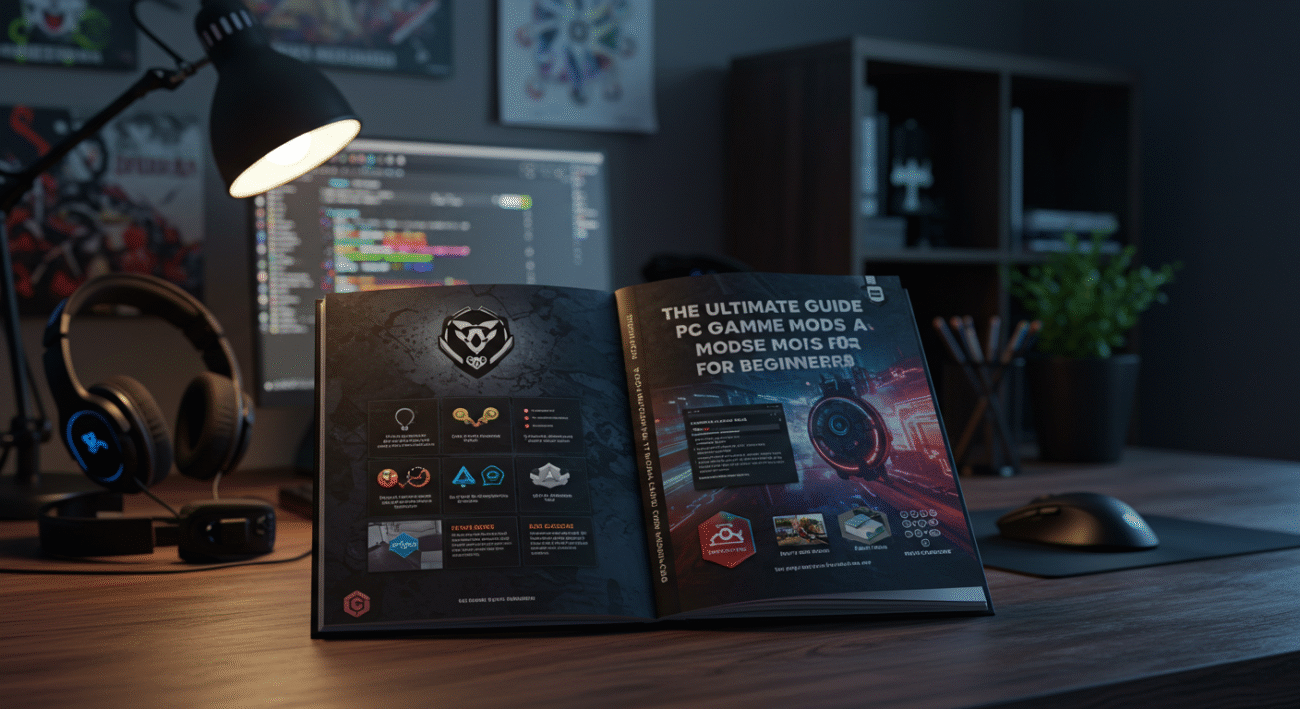The Ultimate Guide to PC Game Mods for Beginners
In 2025, PC gaming thrives on the creativity and passion of modding communities, transforming games like EA Sports FC 26, Rocket League, The Elder Scrolls V: Skyrim, and Stardew Valley into endlessly customizable experiences. Mods—user-created modifications—range from simple tweaks, like new soccer kits in FIFA, to complete overhauls, like fantasy worlds in Skyrim. For beginners, modding can seem daunting, but it’s an accessible way to enhance gameplay, add variety, and engage with vibrant communities. This 1500-word guide introduces beginners to PC game modding, covering how to find, install, and create mods, with a focus on sports games and other popular titles. Packed with practical tips and blogging ideas, this article draws from current trends and community insights to help you dive into modding and share your journey.
What Are Game Mods and Why Use Them?
Mods are player-made alterations that enhance or change a game’s content, mechanics, or visuals. They can add new features (e.g., custom arenas in Rocket League), improve graphics (e.g., realistic textures in NBA 2K26), or fix issues (e.g., gameplay tweaks in Madden NFL 26). Modding empowers players to personalize their experience, extend game longevity, and connect with communities on platforms like Nexus Mods and Steam Workshop. As PC Gamer notes, 2025’s modding scene is “more accessible than ever,” with tools and tutorials making it beginner-friendly. For bloggers, modding offers rich content opportunities, from tutorials to community spotlights.
Step 1: Understanding Modding Basics
1. Types of Mods
Mods come in various forms, each enhancing different aspects of a game:
- Gameplay Mods: Adjust mechanics, like faster sprint speeds in EA Sports FC 26 or new playbooks in Madden NFL 26.
- Visual Mods: Enhance graphics, such as HD textures for NBA 2K26’s The City or realistic pitches in MLB The Show 25.
- Content Mods: Add new items, like custom kits in FIFA or new cars in Rocket League.
- Overhaul Mods: Transform games, like Enderal for Skyrim, creating a new RPG experience.
- Quality-of-Life Mods: Improve usability, such as UI tweaks for Football Manager 25.
Why It Matters: Understanding mod types helps you choose ones that match your goals, whether enhancing realism or adding fun.
Blogging Idea: Write a “Top 5 Mod Types for Beginners in 2025” post, explaining gameplay vs. visual mods with examples from Rocket League.
2. Tools and Platforms
Popular platforms make finding and installing mods easy:
- Nexus Mods: Hosts mods for Skyrim, Stardew Valley, and NBA 2K26. Requires a free account.
- Steam Workshop: Integrated mods for Rocket League, Super Mega Baseball 4, and Cities: Skylines II. One-click installation.
- ModDB: Offers mods for older games and sports titles like FIFA or Madden.
- itch.io: Features indie mods, including experimental sports games like Tape to Tape.
How to Start: Create accounts on Nexus Mods and Steam Workshop, and browse their “Most Popular” sections for beginner-friendly mods.
Blogging Idea: Share a “Nexus Mods vs. Steam Workshop for Beginners” guide, comparing ease of use for Skyrim and Rocket League mods.
Step 2: Finding and Installing Mods
3. Discovering Quality Mods
Finding reliable, high-quality mods is key for beginners:
- Check Reviews: On Nexus Mods, look for mods with high ratings and recent updates (e.g., 2025-compatible NBA 2K26 texture packs).
- Follow Communities: X hashtags like #SkyrimMods or #RocketLeagueMods reveal popular mods. Reddit’s r/modding and r/rocketleague are great for recommendations.
- Trust Reputable Creators: Modders like “FifaModder” for EA Sports FC 26 or “Aranaktu” for FIFA are known for quality, as per ModDB forums.
Tips:
- Avoid outdated mods (pre-2024) to ensure compatibility with 2025 game updates.
- Read mod descriptions for installation instructions and required patches.
Blogging Idea: Curate a “Top 10 Mods for EA Sports FC 26 in 2025” post, featuring community-vetted kits and rosters from X.
4. Installing Mods Safely
Most mods are easy to install with the right tools:
- Manual Installation:
- Download mod files (e.g., .zip or .rar) from Nexus Mods or ModDB.
- Extract to the game’s mod folder (e.g., Skyrim’s Data folder or NBA 2K26’s mod directory).
- Example: For EA Sports FC 26, place custom kit .fbmod files in the game’s mod folder using Frosty Mod Manager.
- Mod Managers:
- Vortex (Nexus Mods): Manages mods for Skyrim, Stardew Valley, and NBA 2K26. Auto-installs and resolves conflicts.
- Frosty Mod Manager: Supports EA Sports FC 26 and Madden NFL 26 for custom rosters and textures.
- Steam Workshop: One-click mod installation for Rocket League custom arenas.
- Safety Tips:
- Backup game files before modding to avoid crashes.
- Scan downloads with antivirus software to prevent malware.
- Disable mods during online play in Rocket League or FIFA to avoid bans.
Why It Matters: Proper installation prevents crashes and ensures a smooth experience, as X modders like @ModdingWay emphasize.
Blogging Idea: Create a “Step-by-Step Guide to Installing FIFA Mods with Frosty” tutorial, with screenshots and troubleshooting tips.
5. Popular Mods for Sports Games
Sports games in 2025 have thriving modding scenes:
- EA Sports FC 26:
- FIFA Infinity Patch: Adds unlicensed teams (e.g., Brazilian clubs) and updated rosters, per Nexus Mods.
- Realistic Gameplay Mod: Tweaks AI for more authentic passing and defending.
- NBA 2K26:
- Looyh’s Hook Mod: Enhances player models and court textures for The City.
- MyCAREER Tweaks: Adjusts progression speed for faster stat boosts.
- Rocket League:
- BakkesMod: Adds training tools and custom skins (offline only).
- Custom Arenas: Steam Workshop maps like “Cosmic” add vibrant fields.
- Madden NFL 26:
- Roster Updates: Community mods on ModDB add real-world trades and rookies.
- Gameplay Sliders: Adjust CPU difficulty for realistic play.
How to Start: Try BakkesMod for Rocket League or FIFA Infinity Patch for EA Sports FC 26 as beginner-friendly mods.
Blogging Idea: Write a “Best Mods for Rocket League in 2025” post, showcasing BakkesMod and custom arenas.
Step 3: Creating Your Own Mods
6. Getting Started with Mod Creation
Beginners can create simple mods with accessible tools:
- Tools:
- Frosty Editor: For EA Sports FC 26 and Madden NFL 26, edit textures or rosters.
- Blender: Create custom models for NBA 2K26 jerseys or Rocket League cars.
- Creation Kit (Bethesda): Build quests or items for Skyrim.
- Tutorials:
- Watch YouTube channels like “Gopher” for Skyrim modding or “FifaModder” for FIFA texture editing.
- Join Discord servers like Rocket League Modding for step-by-step guides.
- Starter Projects:
- Create a custom kit for EA Sports FC 26 using Photoshop and Frosty Editor.
- Design a Rocket League arena skin with Blender for personal use.
Why It Matters: Creating mods builds skills and connects you with the community, as GameDeveloper notes for 2025’s modding surge.
Blogging Idea: Share a “How to Create Your First EA Sports FC 26 Kit” tutorial, with a downloadable template for readers.
7. Sharing Your Mods
Once created, share your mods to gain recognition:
- Upload Platforms: Post to Nexus Mods, Steam Workshop, or ModDB with clear descriptions and screenshots.
- Engage on X: Use hashtags like #FIFAMods or #RocketLeagueMods to promote your work.
- Get Feedback: Join Reddit’s r/modding or Discord servers to refine your mods based on player input.
Tips:
- Include installation instructions and compatibility notes.
- Update mods for 2025 game patches to stay relevant.
Blogging Idea: Create a “How to Share Your First Mod on Nexus Mods” guide, with tips for writing descriptions and gaining downloads.
Step 4: Engaging with the Modding Community
8. Join Modding Communities
Communities offer support and inspiration:
- Nexus Mods Forums: Discuss Skyrim or NBA 2K26 mods with creators and users.
- Reddit: Subreddits like r/SkyrimMods or r/NBA2KModding share tutorials and mod showcases.
- Discord: Servers for Rocket League or FIFA modding provide real-time help and beta testing opportunities.
- X: Follow creators like @Aranaktu or @BakkesMod for updates and tips.
Why It Matters: Communities provide resources and feedback, as X posts from @ModdingCommunity highlight, fostering growth for beginners.
Blogging Idea: Curate a “Top X Modders to Follow in 2025” post, featuring creators for EA Sports FC 26 and Rocket League.
9. Stay Updated on Game Patches
Game updates can break mods, so stay proactive:
- Check Patch Notes: Follow @EASportsFC or @RocketLeague on X for update announcements.
- Mod Compatibility: Use Nexus Mods’ “Last Updated” filter to find 2025-compatible mods.
- Community Fixes: Reddit’s r/modding often shares patches for broken mods post-update.
Why It Matters: Keeping mods updated ensures a seamless experience, especially for online games like Rocket League.
Blogging Idea: Write a “How to Keep Your FIFA Mods Working After Patches” post, with tips for Frosty Mod Manager updates.
Challenges and Tips for Beginners
10. Avoiding Common Pitfalls
- Crashes: Test one mod at a time to identify conflicts. Use Vortex’s conflict resolver for Skyrim.
- Bans: Avoid using mods in Rocket League’s online ranked matches, as Psyonix bans visual mods in competitive play.
- Learning Curve: Start with simple mods like NBA 2K26 texture packs before tackling complex overhauls.
Blogging Idea: Share a “Top 5 Modding Mistakes Beginners Make” article, with solutions for FIFA and Rocket League issues.
11. Managing Mod Load Order
Incorrect load orders can cause crashes:
- Use Vortex: Auto-sorts mods for Skyrim or Stardew Valley.
- Manual Sorting: For EA Sports FC 26, prioritize gameplay mods over visual ones in Frosty Mod Manager.
- LOOT Tool: Optimizes load order for Bethesda games like Skyrim.
Blogging Idea: Create a “Beginner’s Guide to Mod Load Order” post, with examples for NBA 2K26 and Skyrim.
Trends in 2025 Modding
- Sports Mods Surge: EA Sports FC 26 and NBA 2K26 see growing modding scenes with custom rosters and courts, per ModDB.
- AI-Enhanced Mods: Tools like AI texture upscalers improve Madden NFL 26 visuals, as PC Gamer notes.
- Cross-Platform Mods: Rocket League mods on Steam Workshop support cross-play, uniting PC and console players.
Blogging Idea: Write a “2025 Modding Trends for Sports Games” article, exploring AI tools and Rocket League’s community maps.
Conclusion
Modding PC games in 2025 is a beginner-friendly way to enhance titles like EA Sports FC 26, Rocket League, and Skyrim, offering endless customization and community connection. By exploring platforms like Nexus Mods and Steam Workshop, installing mods safely with tools like Vortex, and even creating your own, you can transform your gaming experience. For bloggers, modding provides rich content, from tutorials to community spotlights. Dive into the modding scene, engage with X and Reddit communities, and make your favorite games uniquely yours in 2025.