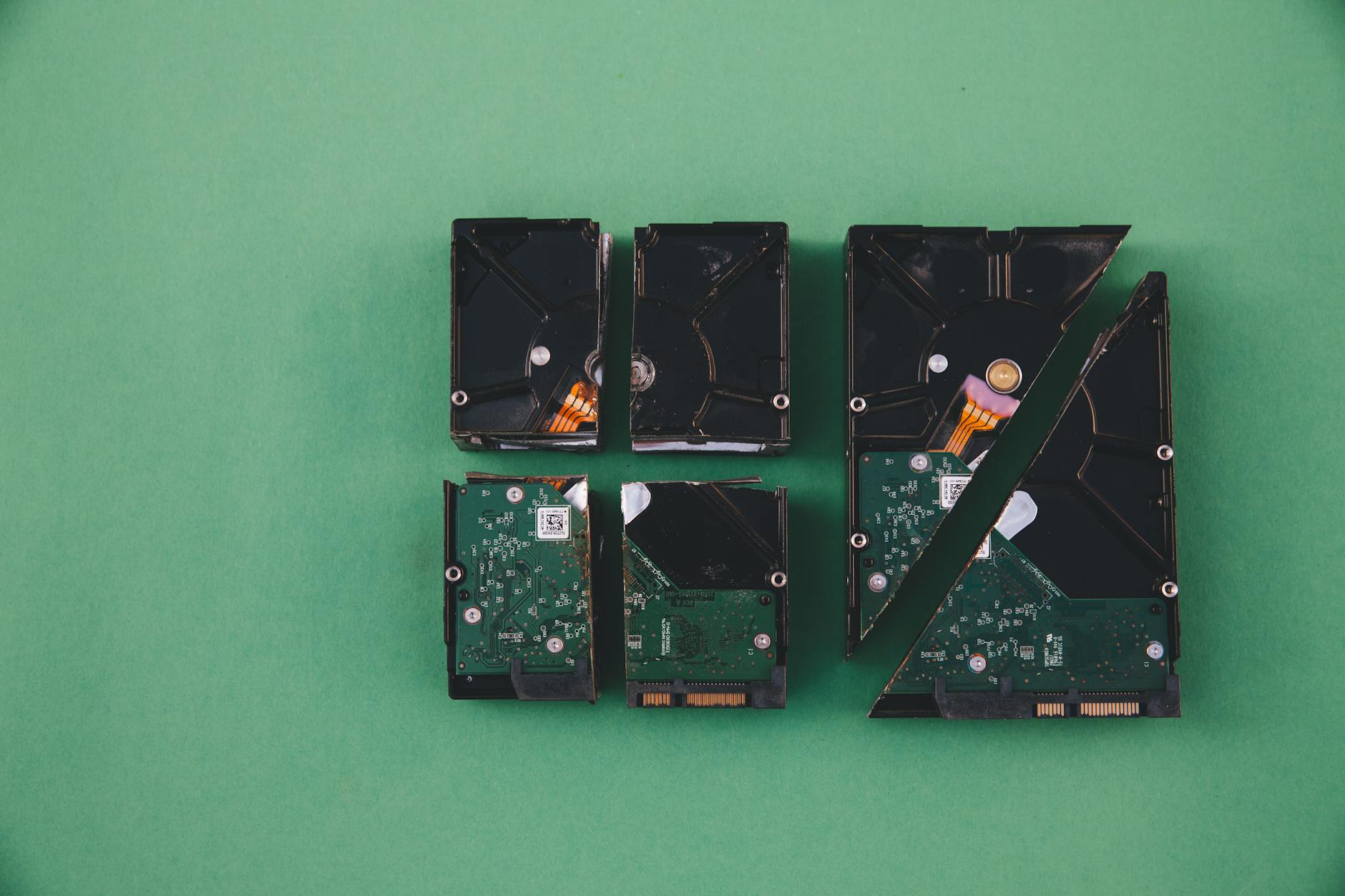The digital world moves fast. In 2025, are you still using a hard disk drive (HDD)? If so, you might be experiencing frustrating slowdowns that are impacting your productivity and enjoyment. While HDDs have been a mainstay for data storage for years, the advancements in Solid State Drives (SSDs) have made them a superior choice for most users. Let’s explore why.
Understanding the Differences: SSD vs. HDD
The core difference lies in how they store data. HDDs use spinning platters and a read/write head, much like a record player. This mechanical process is inherently slower than the flash memory technology used in SSDs. SSDs store data electronically, resulting in significantly faster read and write speeds. 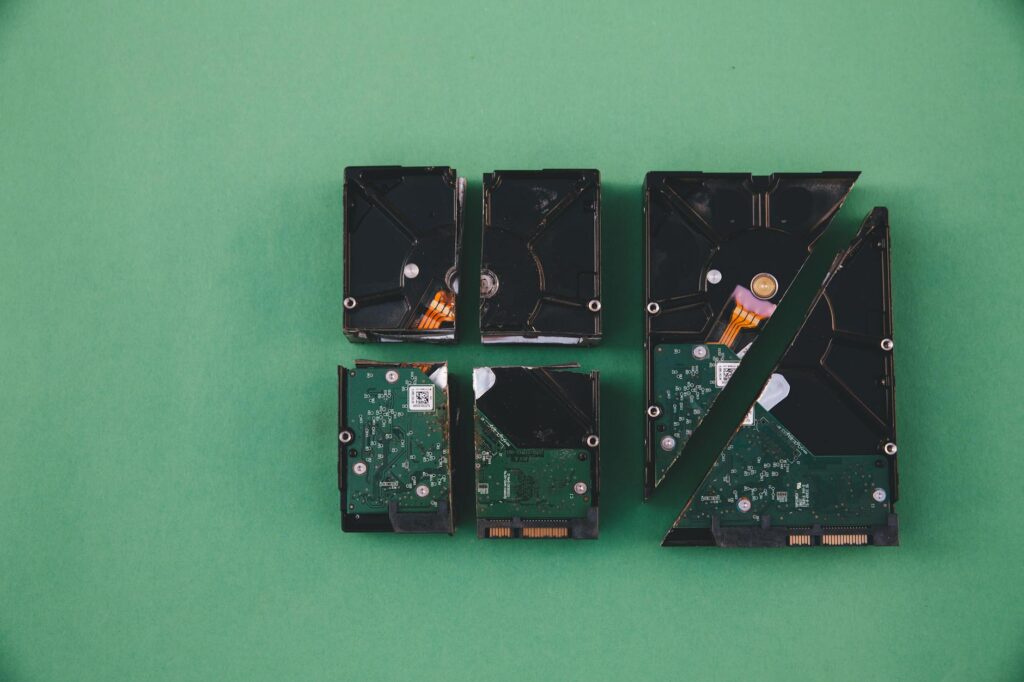
Speed and Performance: The SSD Advantage
The most noticeable difference is speed. Booting your computer, launching applications, and transferring files are all dramatically faster with an SSD. This translates to a more responsive and efficient computing experience. Consider the difference between waiting 30 seconds for your computer to start versus a mere 10! Learn more about boot times.
Data Durability: Which is More Reliable?
SSDs are generally more durable than HDDs because they have no moving parts. This makes them less susceptible to damage from drops or impacts. However, both have limitations; HDDs are vulnerable to mechanical failures, while SSDs have a finite number of write cycles. [IMAGE_2_HERE] Understanding these nuances is key to making an informed choice. Read more about SSD lifespan.
Cost Comparison: SSD Prices in 2025
While SSDs were once significantly more expensive than HDDs, prices have become much more competitive in recent years. You can now find SSDs at various price points to suit different budgets. The increased performance often justifies the higher initial cost, especially considering the increased productivity and reduced frustration. Check out our SSD buying guide.
Storage Capacity: Finding the Right Size
HDDs still offer higher storage capacities at lower prices per gigabyte. However, SSD capacities are constantly increasing, meaning you can find large capacity SSDs for most needs. Carefully consider your storage requirements and budget when making your decision. [IMAGE_3_HERE]
Gaming and Multimedia: Experience the Difference
For gamers and multimedia enthusiasts, the difference between an SSD and an HDD is night and day. Faster load times, smoother gameplay, and quicker video editing are just some of the benefits. An SSD significantly enhances the overall experience. See how SSDs boost gaming performance.
Power Consumption: Saving Energy
SSDs consume less power than HDDs due to their lack of moving parts. This results in longer battery life for laptops and reduced energy consumption overall, contributing to lower electricity bills and a smaller carbon footprint. [IMAGE_4_HERE]
The Verdict: Why Upgrade to an SSD?
In 2025, upgrading to an SSD offers substantial benefits in speed, durability, and overall user experience. While HDDs still have a place for archival storage, the performance advantages of SSDs make them the superior choice for your primary drive. Don’t let a slow hard drive hold you back any longer; learn how to easily upgrade your system.
Frequently Asked Questions
What are the different types of SSDs available? There are several types, including SATA, NVMe, and M.2. Each offers different performance characteristics and compatibility options.
How long do SSDs last? SSDs have a limited number of write cycles, but they generally last for many years with typical usage. Modern SSDs have sophisticated wear-leveling technologies to prolong their lifespan.
Is it difficult to install an SSD? Installing an SSD is relatively straightforward, though the exact process depends on your computer. Many online tutorials and guides provide detailed instructions.
Can I use both an SSD and an HDD in my computer? Yes, many computers allow you to use both an SSD (for the operating system and frequently used applications) and an HDD (for mass storage). This offers the benefits of both technologies.
What is the best SSD for my needs? This depends on your budget, usage, and computer specifications. Research and read reviews to choose the best SSD for your particular requirements. Check out independent reviews.