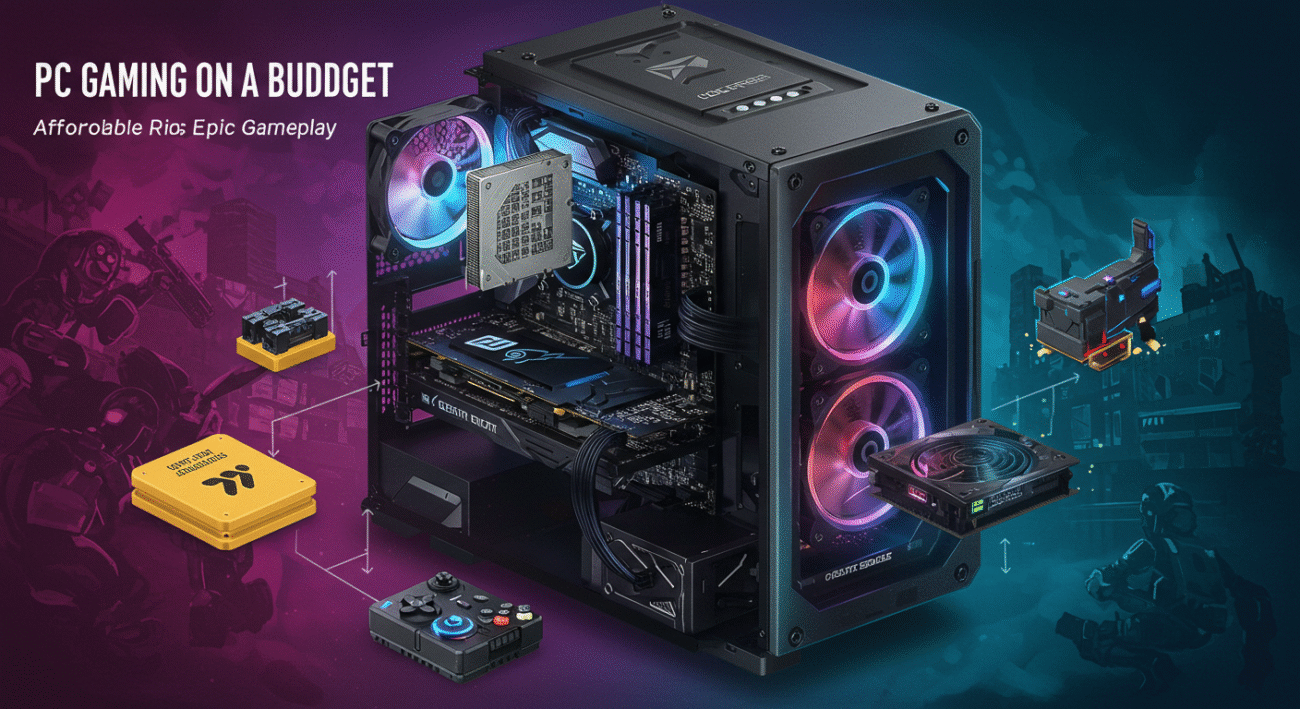PC Gaming on a Budget: Affordable Rigs for Epic Gameplay
In 2025, PC gaming delivers unparalleled experiences, with sports titles like EA Sports FC 26, NBA 2K26, and Rocket League alongside blockbusters like Clair Obscur: Expedition 33 and Doom: The Dark Ages. But you don’t need a high-end rig to enjoy these games. With strategic hardware choices, budget-friendly upgrades, and free-to-play gems, you can build an affordable PC that delivers epic gameplay. This 1500-word guide outlines how to construct a budget gaming rig, optimize performance, and dive into top PC games of 2025, with a focus on sports titles. Packed with practical tips and blogging ideas, this article draws from industry trends and community insights to help you game smart without breaking the bank.
Why Budget PC Gaming Thrives in 2025
PC gaming is more accessible than ever, thanks to affordable hardware, free-to-play games, and optimization tools. Budget GPUs like the NVIDIA GTX 1650 or AMD RX 6400 run modern titles smoothly, while platforms like Steam and Epic Games Store offer free games like Rocket League and eFootball 2025. PCWorld notes that 2025’s games are “well-optimized for mid-range hardware,” making budget builds viable for sports and action titles. For bloggers, budget gaming is a hot topic, resonating with readers seeking cost-effective ways to enjoy titles like NBA 2K26 or Doom: The Dark Ages.
Building a Budget Gaming PC
1. Choose the Right CPU
The CPU is the heart of your rig, handling game logic and AI.
- Best Budget Picks:
- AMD Ryzen 5 5500 ($80–$100): 6 cores, 12 threads, ideal for EA Sports FC 26 and Rocket League. Offers strong multitasking for streaming or Discord.
- Intel Core i3-12100F ($90–$110): 4 cores, 8 threads, great for budget builds and sports titles with low CPU demands.
- Why It Works: These CPUs handle 2025’s games at 1080p, with enough power for multitasking. X posts from @BudgetPCBuilds praise the Ryzen 5 5500 for its value.
- Tip: Pair with a budget motherboard like the B550 (AMD) or B660 (Intel) for future-proofing.
Blogging Idea: Write a “Best Budget CPUs for PC Gaming in 2025” post, comparing Ryzen 5 5500 and i3-12100F performance in NBA 2K26.
2. Select an Affordable GPU
The GPU drives visuals, crucial for immersive sports games.
- Best Budget Picks:
- NVIDIA GTX 1650 ($120–$150): Runs Rocket League at 1080p, 60fps with medium settings. Supports EA Sports FC 26’s HyperMotion visuals.
- AMD RX 6400 ($100–$130): Ideal for eFootball 2025 and Fortnite, offering smooth 1080p performance with low power draw.
- Why It Works: These GPUs deliver solid frame rates for sports titles and indies like Beastieball. Tom’s Hardware notes their efficiency for budget builds.
- Tip: Check used markets like eBay for deals on GTX 1660 Super or RX 580 for better performance at similar prices.
Blogging Idea: Share a “GTX 1650 vs. RX 6400 for Budget Gaming” article, with benchmarks for Rocket League and Madden NFL 26.
3. Optimize RAM and Storage
RAM and storage ensure smooth gameplay and fast load times.
- RAM:
- 16GB DDR4 (2x8GB, 3200MHz) ($40–$60): Sufficient for NBA 2K26 and Doom: The Dark Ages. Avoid 8GB, as modern games demand more.
- Storage:
- 500GB NVMe SSD ($30–$50): Fast load times for EA Sports FC 26’s large stadium assets. Brands like Crucial P3 or WD Blue SN580 are reliable.
- Optional 1TB HDD ($20–$40): Store extra games like The Finals or Fall Guys.
- Why It Works: 16GB RAM prevents stuttering, and NVMe SSDs cut load times, enhancing sports game immersion.
Blogging Idea: Create a “Budget RAM and SSD Guide for PC Gaming” post, recommending kits for Clair Obscur: Expedition 33.
4. Pick a Cost-Effective Case and PSU
A reliable case and power supply keep your rig stable.
- Case:
- Cooler Master Q300L ($40–$50): Compact, good airflow, supports budget builds.
- PSU:
- 550W 80+ Bronze ($30–$50): Brands like EVGA or Corsair ensure stability for GTX 1650 or RX 6400 builds.
- Why It Works: Affordable cases and PSUs provide reliability without sacrificing performance, as PC Gamer recommends for budget setups.
Blogging Idea: Write a “Best Budget PC Cases for 2025 Gaming” post, featuring airflow tests for sports game rigs.
5. Monitor and Peripherals
A good monitor and peripherals enhance control and visuals.
- Monitor:
- 1080p, 75Hz IPS ($80–$100): Brands like Acer or ASUS offer vibrant colors for Rocket League’s arenas or South of Midnight’s art.
- Peripherals:
- Controller: Xbox One Controller ($30–$40, used) for precise inputs in NBA 2K26.
- Keyboard/Mouse: Redragon K552 and M711 ($30–$50) for Counter-Strike 2 or Rocket League on keyboard.
- Why It Works: A 75Hz monitor improves smoothness over 60Hz, and controllers are ideal for sports games’ fluid controls.
Blogging Idea: Share a “Budget Monitors for PC Sports Games” guide, comparing 75Hz vs. 60Hz for EA Sports FC 26.
Sample Budget Build (Under $500)
- CPU: AMD Ryzen 5 5500 ($90)
- GPU: NVIDIA GTX 1650 ($130)
- RAM: 16GB DDR4 3200MHz ($45)
- Storage: 500GB NVMe SSD ($40)
- Motherboard: B550 ($60)
- PSU: 550W 80+ Bronze ($35)
- Case: Cooler Master Q300L ($40)
- Total: ~$440
- Performance: Runs Rocket League at 1080p, 60fps (high settings), EA Sports FC 26 at 1080p, 50fps (medium), and Doom: The Dark Ages at 1080p, 40fps (low).
Blogging Idea: Create a “$500 Gaming PC Build for 2025” post, with a parts list and gameplay benchmarks.
Optimizing Your Budget Rig
6. Tweak In-Game Settings
Maximize performance by adjusting graphics settings:
- Rocket League: Set to High Performance mode, disable V-Sync, and lower shadows for 60fps on GTX 1650.
- EA Sports FC 26: Use medium textures, low anti-aliasing, and 1080p resolution for smooth frame rates.
- NBA 2K26: Disable dynamic crowds and lower texture quality to maintain 60fps in The City.
Why It Works: Optimizing settings ensures smooth gameplay on budget hardware, as PCWorld advises for 2025 titles.
Blogging Idea: Write a “Best Graphics Settings for Rocket League on Budget PCs” guide, with screenshots of settings menus.
7. Use Optimization Tools
Software can boost performance:
- MSI Afterburner: Overclock your GTX 1650 safely for a 5–10% FPS boost.
- Rivatuner: Cap frame rates to reduce GPU strain in eFootball 2025.
- Windows Game Mode: Enable in Windows 11 to prioritize gaming performance.
Why It Works: These tools squeeze extra performance from budget hardware, enhancing sports game fluidity.
Blogging Idea: Share a “Top 5 Optimization Tools for Budget PC Gaming” post, with setup instructions for MSI Afterburner.
Top Free and Affordable Games for Budget Rigs
8. Free-to-Play Sports Games
Free games are perfect for budget gamers:
- Rocket League: Runs smoothly on GTX 1650 at 1080p, 60fps. Its free Rocket Pass offers cosmetics, and cross-play ensures a vibrant community.
- eFootball 2025: Konami’s soccer sim delivers realistic gameplay, running at 50fps on RX 6400. Grind Dream Team for free rewards.
- Roller Champions: Ubisoft’s roller-skating sports game is lightweight, hitting 60fps on budget rigs.
Why It Works: Free sports games provide high replayability without cost, as X posts from @FreeGameFindings highlight.
Blogging Idea: Create a “Top Free Sports Games for Budget PCs in 2025” post, comparing Rocket League and eFootball 2025.
9. Affordable Paid Games
Budget-friendly paid titles offer great value:
- Tape to Tape ($20, Steam): A hockey roguelike with arcade flair, runs at 60fps on low-end GPUs.
- Super Mega Baseball 4 ($30, Steam): Cartoonish baseball with deep mechanics, optimized for budget hardware.
- Hollow Knight: Silksong ($25–$30, expected 2025): A non-sports indie gem, runs smoothly on modest PCs.
Why It Works: These games deliver AAA-quality experiences at low prices, as PCGamesN notes for indie titles.
Blogging Idea: Write a “Best $20 PC Games for 2025” article, spotlighting Tape to Tape and its hockey charm.
Leveraging Community and Deals
10. Find Deals and Discounts
Save on games and hardware:
- Steam Sales: Summer and Winter Sales offer discounts on Super Mega Baseball 4 or WWE 2K25.
- Epic Games Store: Weekly free giveaways include sports-adjacent titles like Fall Guys.
- Used Hardware: Check eBay or Reddit’s r/hardwareswap for deals on GPUs like the GTX 1660 Super.
Why It Works: Deals stretch your budget, letting you afford more games or upgrades.
Blogging Idea: Share a “2025 PC Gaming Deal Guide” post, listing upcoming sales and X accounts like @Wario64 for deal alerts.
11. Join Gaming Communities
Communities help you discover games and optimize your rig:
- X: Follow @BudgetPCBuilds or @FreeSteamGames for hardware and game recommendations.
- Reddit: Subreddits like r/buildapc or r/freegames share budget build tips and free game alerts.
- Discord: Join Rocket League or eFootball servers for performance tweaks and tournament invites.
Why It Works: Community insights reveal budget-friendly strategies, as GameTyrant notes for 2025’s gaming scene.
Blogging Idea: Curate a “Best Budget Gaming Tips from X in 2025” post, featuring community hardware and game picks.
Challenges to Avoid
- Overbuying Hardware: Stick to GTX 1650 or RX 6400 for 1080p gaming; high-end GPUs like RTX 4070 are overkill for budget builds.
- Microtransactions: Avoid spending in Rocket League or eFootball 2025 by grinding free rewards.
- Outdated Drivers: Update GPU drivers via NVIDIA GeForce Experience or AMD Adrenalin for optimal performance.
Blogging Idea: Write a “Common Budget Gaming Mistakes to Avoid” article, with tips for NBA 2K26 optimization.
Trends in 2025 Budget Gaming
- Optimized Games: Titles like Rocket League and Clair Obscur run well on budget hardware, as Tom’s Hardware highlights.
- Free-to-Play Surge: eFootball 2025 and The Finals dominate with accessible gameplay.
- Cross-Play: Rocket League and Fortnite unite PC and console players, boosting community engagement.
Blogging Idea: Share a “2025 Budget Gaming Trends” post, focusing on free sports games and cross-play benefits.
Conclusion
Building a budget PC gaming rig in 2025 is easier than ever, with affordable components like the Ryzen 5 5500 and GTX 1650 delivering epic gameplay for sports titles like EA Sports FC 26 and Rocket League. By choosing cost-effective hardware, optimizing settings, and diving into free or cheap games, you can enjoy 2025’s best titles without breaking the bank. For bloggers, budget gaming offers endless content, from build guides to community spotlights. Follow this roadmap, engage with X communities, and dive into epic gameplay on a budget.